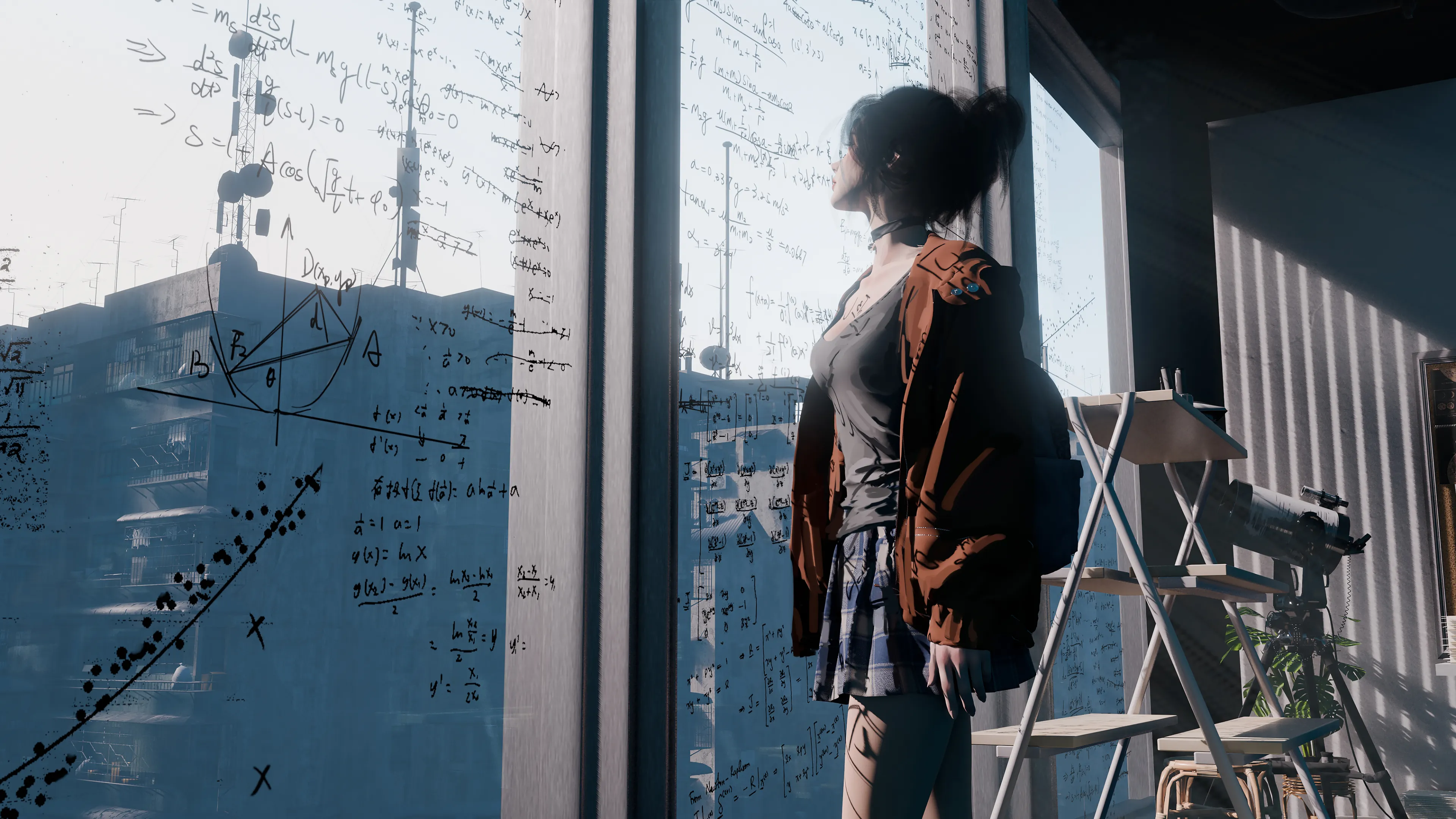博客基础知识
Hexo 命令
1 | hexo cl |
图片访问
CDN加速
直接访问Github仓库的资源是非常慢的!因此我们要用一些免费的CDN进行加速,**jsDelivr(免费+稳定)**是目前免费CDN中比较好用的啦,他的应用规则如下:
1 | https://cdn.jsdelivr.net/gh/<你的GitHub用户名>/<仓库名>@<分支名>/<文件路径> |
vercel关联github
1 | # 图床域名 |
图片更新
1 | git add . |
各页面侧边栏设置
1 | node_modules\hexo-theme-butterfly\layout\includes\widget\index.pug |
Live 2D 看板娘
以下是部分可预览模型:
徽标
最早是footer中的custom_text,现在改用footer_beautify中的徽标显示。
鼠标放置在徽标上显示气泡,自定义custom-tooltip.js和custom.css
分享一个徽标详细制作的网站:
https://www.cnblogs.com/ajaemp/p/16771741.html
大佬的详细介绍
https://nbchen.com/posts/hexo-butterfly.html
待填的坑~
店长 -> 三栏
侧边栏内容
导航
本博客所有文章除特别声明外,均采用 CC BY-NC-SA 4.0 许可协议。转载请注明来源 iGoodLife🍬!